Modifying Customer Data
-
Search for the customer.
For details, see Searching Customers.
-
In the result list, click on the customer number you want to edit.
This opens the customer detail page.Tip: You can also access the customer details via clicking on the customer number on the order detail page (see Searching Orders).
-
Click Customer Data.
This expands the customer data section.
-
Click Edit.
This displays the editable data in edit boxes or checkboxes, correspondingly.
Figure 1. Editing customer data 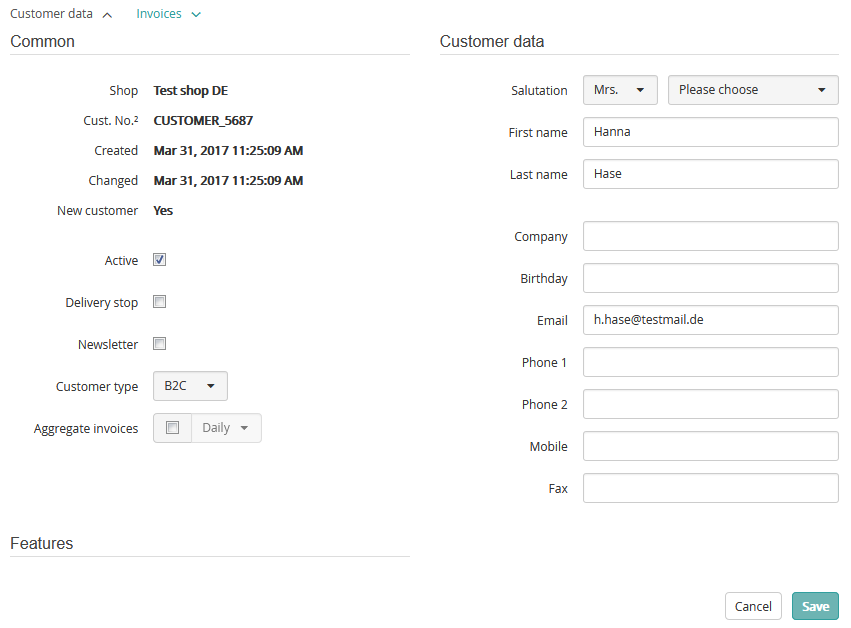
-
Modify the data as necessary, then click Save.
Otherwise, click Cancel to discard your settings.
