Managing Transmissions
Searching Transmissions
-
Go to Transmissions.
This opens the Transmission search widget.
- Select the mandatory search parameters Type and Created.
- Select the optional search parameters Subtype, Shop/Supplier, Processing status, Type of receiver, and Response status.
-
Click Find.
This displays the list of transmissions on the result page. You can page through the results, sort them by columns as well as show and hide certain columns.
Figure 1. Transmission search form and result page 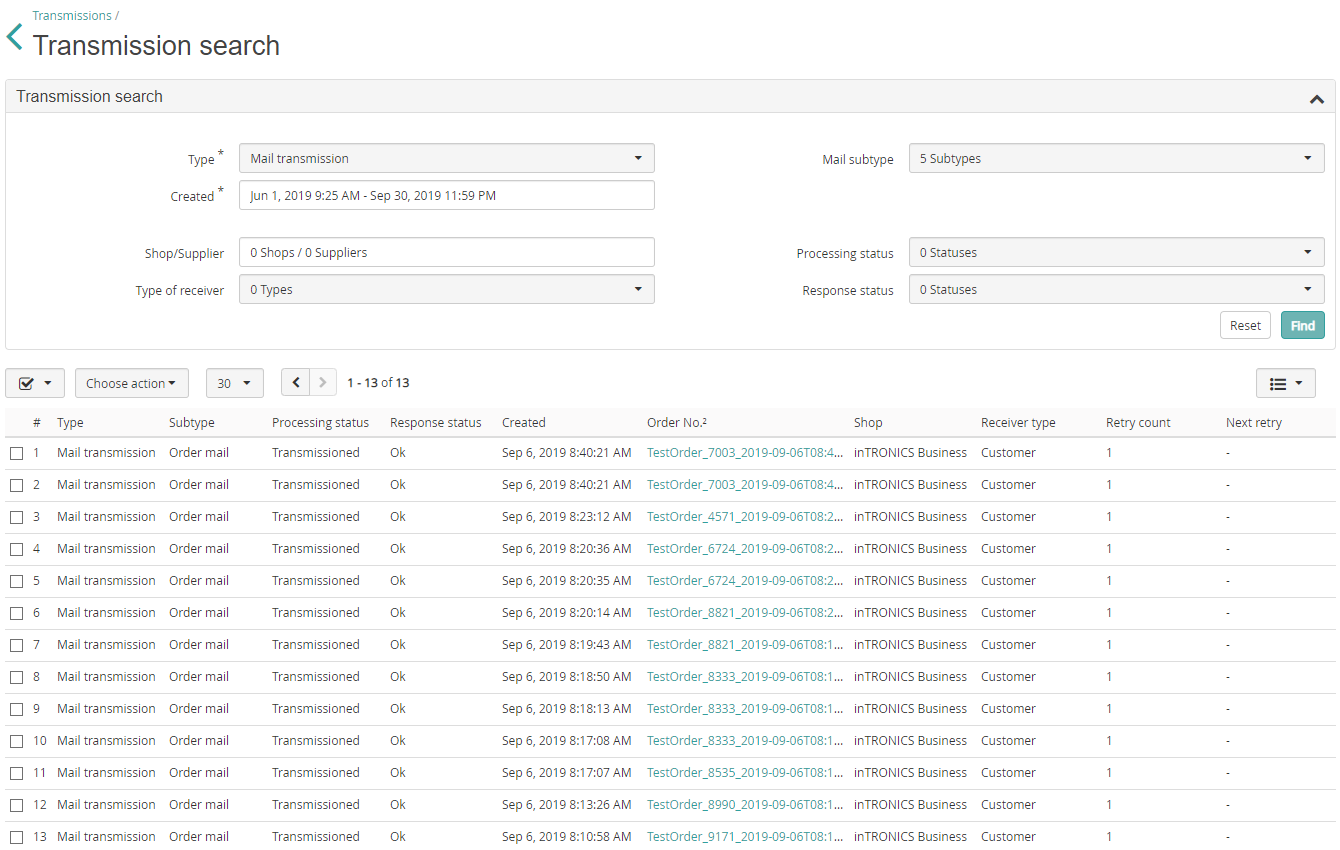
Performing Bulk Actions on Transmissions
-
Search for transmissions, see Searching Transmissions.
A list of available transmissions is displayed on the result page.
- Select the transmissions you want to process by using the checkboxes in the corresponding rows.
-
Open the Choose action drop-down menu and select one of
the available bulk actions:
- Resend: Requests transmissions to be sent or resent
- Cancel: Requests the sending process to be canceled
- Mark as sent: Requests marking the transmissions as successfully sent
A confirmation dialog appears. -
Click Send.
The result of the request is displayed.
