Managing Contact Information
Viewing Contact History of a Customer
-
Search for the customer.
For details, see Searching Customers.
-
In the result list, click on the customer number you want to edit.
This opens the customer detail page.
-
Switch to the History tab.
This displays the contact history of the selected customer.
Adding New Contact Activity
-
Search for the customer.
For details, see Searching Customers.
-
In the result list, click on the customer number you want to edit.
This opens the customer detail page.
-
Switch to the History tab.
This displays the contact history of the selected customer.
-
Click Add.
This displays an empty contact details dialog.
Figure 1. Adding a new customer contact 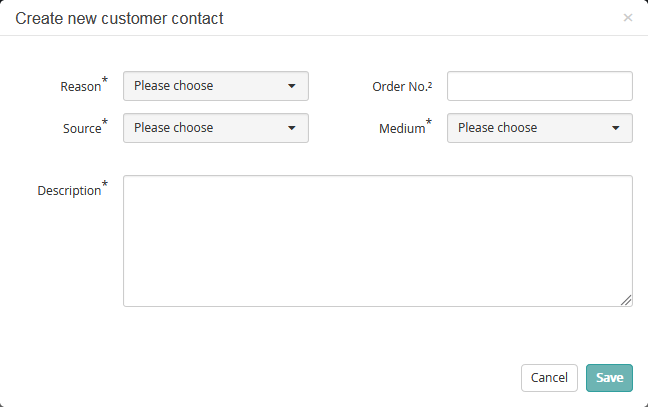
-
Specify the data as necessary, then click Save.
Otherwise, click Cancel to discard your settings.
