General Search Options
By default, the Order Management Tool executes an exact search for the given text. You can use the wildcard characters * and ? to extend the search results, where * replaces any zero or more characters, and ? replaces exactly one character. The wildcard search works for the most free-text fields, for details see Advanced Order Search, Advanced Product Search or Advanced Customer Search.
| Search Expression | Description |
|---|---|
| word | Executes an exact search for the given text. |
| wo?d | Executes a wildcard search where the question mark substitutes a single character. For example, searching for wo?d would produce word. |
| wo*d | Executes a wildcard search where the asterisk substitutes zero or more characters. For example, searching for wo*d would produce word and world. |
Search Results Overview
The Order Management Tool offers several ways to make working with search results easier. This includes:
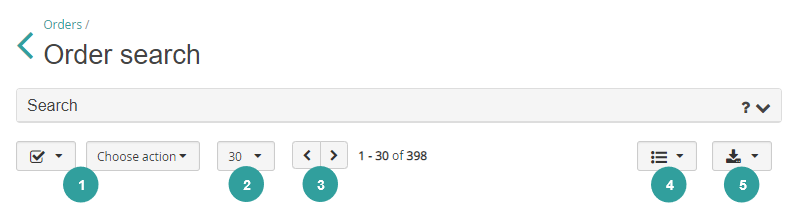
- Bulk operations for selected search results (order search only),
- Setting the number of results per page,
- Scrolling through the search results,
- Hiding or displaying additional columns for further information,
- Downloading the search results list as CSV file (only for order and customer search).
