Accessing the Order Management Tool
-
Enter a URL with the following syntax: http://<webserver>[:<port>]/bakery.omt/app/start
Tip: Ask your system administrator for the required web server IP (or host name) and port.This displays the Order Management Tool login page.
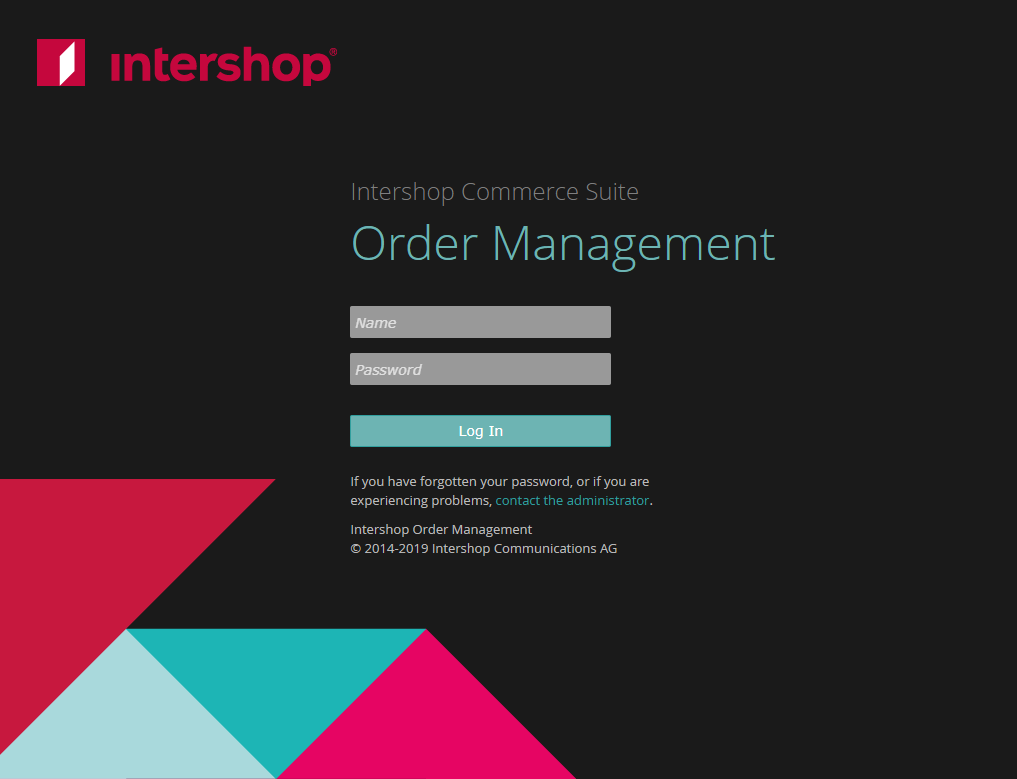
-
Enter your Order Management Tool credentials.
The following credentials are required:
- Login name
- Password
-
Click Log In to start your Order Management Tool session.
By default, you will be taken to the Order Management Tool homepage.
