SEO Meta Tag Attributes
Product pages and catalog pages of sales channels include specific title and meta tags that optimize Intershop Commerce Management-based storefront pages for Internet search engines. The title and meta tag information (page title, meta description) is stored as attributes with products, catalogs and categories. Intershop Commerce Management managers can access these SEO attributes via the Attributes tabs of product, catalog and category detail dialogs. For details, see Managing SEO Attributes for Product Pages and Managing SEO Attributes for Catalog and Category Pages.
Information for the following page header tags is supported:
-
Page title
-
Meta description
The header information to be inserted can be:
-
Generated automatically,
-
Generated automatically with additional prefix/suffix, or
-
Edited manually.
The rules for the automatic tag data creation differ while the context changes. That is, depending on the object concerned (catalog/category or product), different tag content is generated. The default tag content is outlined below:
| Object | Tag Contents |
|---|---|
| Catalog/Category | Page title: category name, parent category, category title suffix |
| Description: category name, subcategories, category special | |
| Product | Page title: product name, category, product title suffix |
| Description: product name, short description |
The category title suffix, category special and product title suffix are configurable text strings stored in global or site-specific properties files, located in <IS.INSTANCE.SHARE>/system/config/cluster/seo or <IS.INSTANCE.SHARE>/sites/<site>/<ID>/units/<channel_unit>/seo, respectively.
The title or meta tag information, which is generated or edited in the search engine attribute dialog in Intershop Commerce Management, is saved to the storefront's ApplicationFrame template and then rendered into the resulting HTML page.
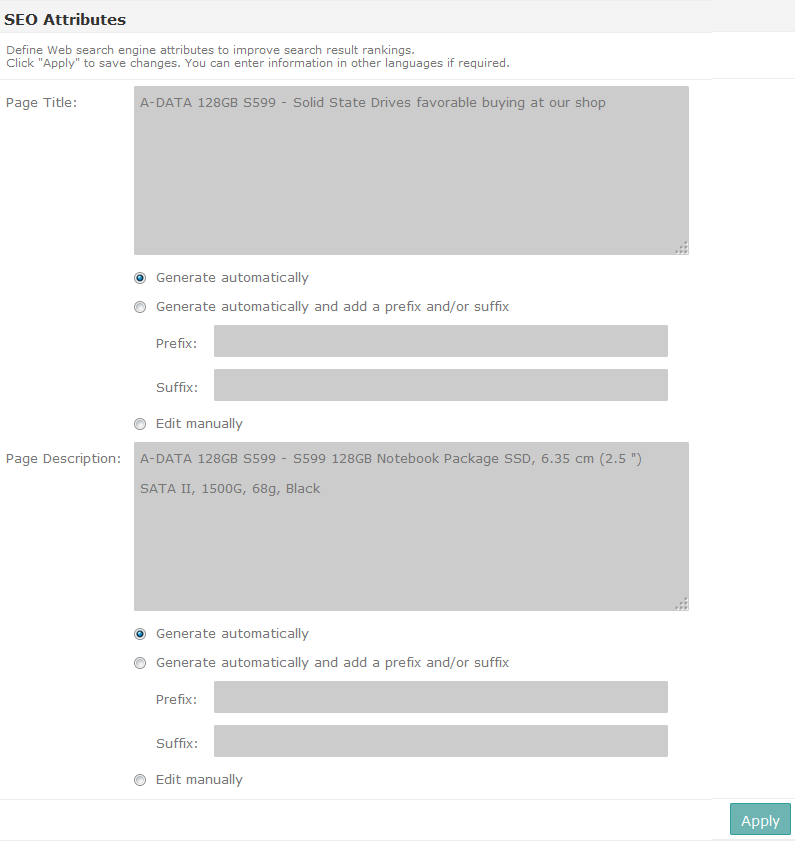
SEO meta tags in the resulting HTML source:
<html lang="en"> <head> <meta name="robots" content="index,follow" /> <meta name="title" content="Computers - always special prices for Computers" /> <meta name="description" content="Computers, Monitors, Components, Notebook Accessories, Network, PDAs & Accessories, Printers & Scanners, PC Complete Packages, Software, Notebooks, PC Systems always special prices for Computers" /> ... </head>
If required, Intershop Commerce Management can add specific noindex and nofollow tags to storefront pages. These tags prevent search engine robots from indexing pages and from following links on them, respectively. These tags can be set for product pages and category pages as part of catalog/product management, and for page variants as part of content management. Be aware that selecting this option for page variants overrides any settings made for products or categories.
