Product Pricing and Price Lists
Intershop Commerce Management features powerful, yet flexible mechanisms to define product prices, including list prices, cost prices, and price lists containing customer-specific scaled prices.
List Price and Cost Price
Each product has a list price. The list price is a simple, fixed price independent of the ordered product quantity. A list price can be defined separately for each currency available on the system. The list price serves as main reference for calculating other product prices, such as scaled prices within price lists.
Optionally, a cost price can be defined for a product, again separately for each available currency on the system. Sales and partner organizations can use this price to represent the cost which arises when procuring the product from a supplier or parent organization. Using the cost price as a basis, various scenarios are possible in which the list price of a product is derived from its cost price by adding a fixed or percentage surcharge, or by granting a discount. For example, the list price of a product could be the cost price plus 10% on top, representing the desired margin.
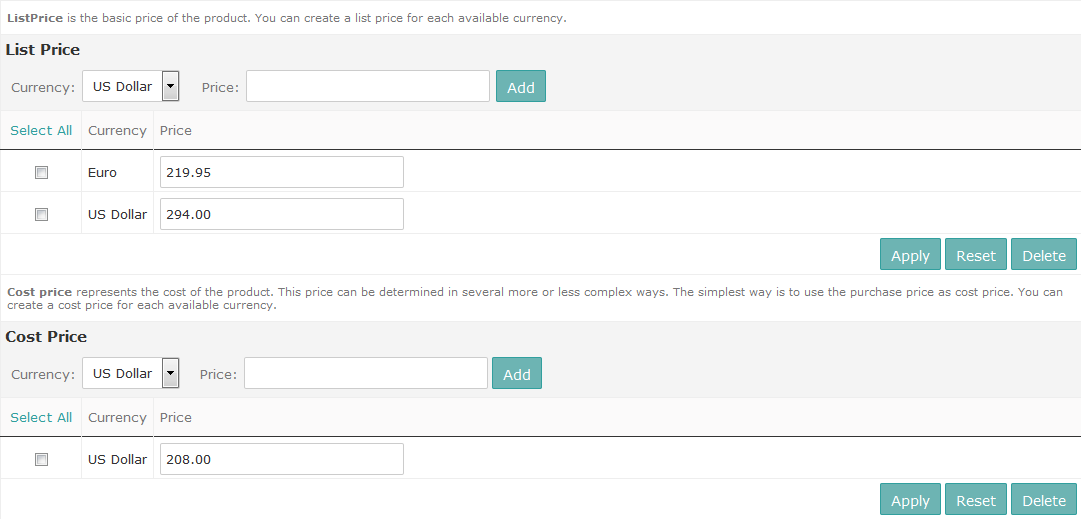
List price and cost price can be managed in two different ways: using the Pricing tab of the product detail view, or using the Price List manager.
Two price lists are available by default: the Standard Price List, which lists all products along with their defined list price, and the Cost Price List, which lists all products for which cost prices have been defined. These lists provide direct access to product prices, facilitating the management of list and cost prices for products.
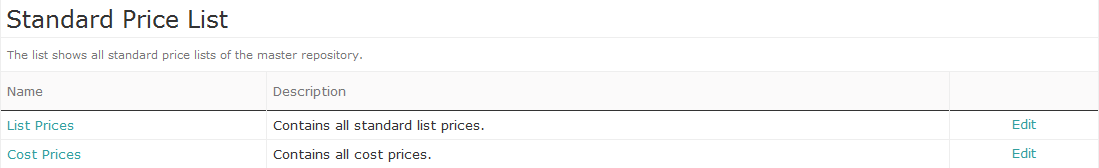
Mapping List and Cost Prices in Syndication
When deriving products via syndication, various options are available for mapping and re-calculating list and cost prices. Which options are available depends on whether the syndication process involves repositories belonging to different organizations (e.g., when syndicating from a channel repository of organization X to the master repository of a partner organization Y), or whether syndication involves repositories belonging to the same organization (i.e., when syndicating from the master repository to a channel repository).
The mapping rules below are available in case products are syndicated from a repository that belongs to a different organization. For example, the rules are available if the sales organization syndicates products from a supplier into its master repository, or if a partner organization syndicates products from its parent organization.
-
Copy list price
This rule copies the list price from the source to the derived product. Optionally, the list price can be modified by adding a fixed or percentage surcharge, or by granting a fixed or percentage discount.
-
Convert price to different currency
This rule copies the list price from the source to the derived product and converts it into a different currency, using the exchange rates centrally defined for the system by the system administrator. Optionally, the list price can be modified by adding a fixed or percentage surcharge, or by granting a fixed or percentage discount.
-
Use list price as cost price
This rule copies the list price of the source product as cost price of the derived product. Note that with this rule, the derived product does not receive a list price.
-
Use list price as cost price and convert to different currency
This rule copies the list price of the source product as cost price of the derived product and converts it to a different currency, using the exchange rates centrally defined for the system by the system administrator.
When a channel repository syndicates products from its master repository (hence, when syndication does not involve different organizations), additional mapping options are available which enable cost-plus based pricing:
-
Calculate list price from cost price
This rule calculates the list price of the derived product on the basis of the cost price of the source product. The cost price can be taken as-is, or can be modified by adding a fixed or percentage surcharge, or by granting a fixed or percentage discount.
-
Calculate list price from cost price and convert to different currency
This rule calculates the list price of the derived product on the basis of the cost price of the source product and converts it into a different currency, using the exchange rates centrally defined for the system by the system administrator. The cost price can be copied as-is, or can be modified by adding a fixed or percentage surcharge, or by granting a fixed or percentage discount.
Special Price Lists and Scaled Prices
In addition to list prices, channel administrators can define special price lists for channel products.
Special price lists are used for the following main purposes:
-
Define Scaled Prices
The prices contained in price lists are expressed as scaled prices. A scaled price can vary depending on the order quantity. The scaled price can be expressed as fixed price (e.g., 12,99 USD) or as percentage discount (e.g., 10 %). For each active currency, a separate scaled price for each ordered quantity can be defined.
-
Define Customer-Specific Prices
Price lists can be used to define special prices targeted at specific customers or customer segments. As part of setting up price lists, you can define to which target group, i.e., customers or customer segments, the price list applies. Hence, the prices that a price list defines are valid only for those users that are members of the target group assigned to the price list.
You can assign price lists to customers or customer segments also when editing customer or customer segment details.
-
Define Time-Limited Prices
For each price list, channel administrators can define a valid-from and valid-to date. Hence, price lists can be used to define special prices valid during a limited period of time.
For example, the sample product below defines two different prices for the price lists "Best-Price Offerings" and "Christmas Thank-You Promotion". The price defined for price list "Christmas Thank-You Promotion" is customer-specific, as this price list is available to members of the customer segment "Premium Customers" only.
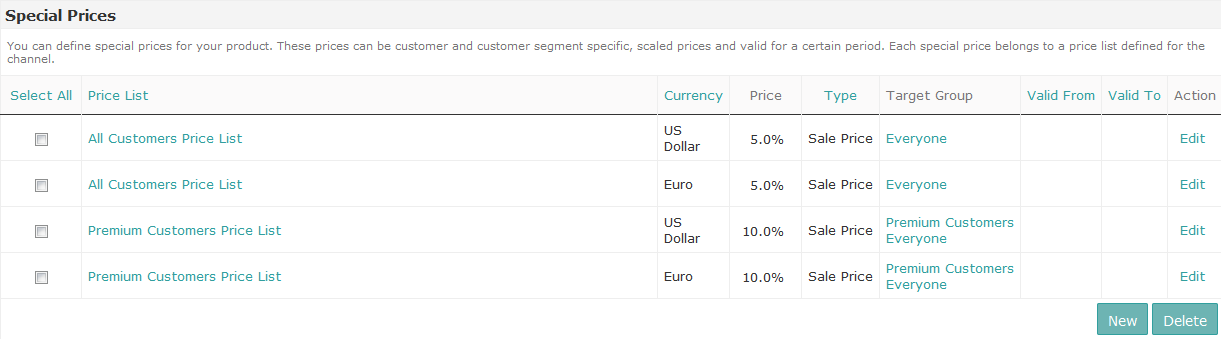
Two price lists are available by default: the Standard Price List, which lists all products along with their defined list price, and the Cost Price List, which lists all products for which cost prices have been defined. These lists provide direct access to product prices, facilitating the management of list and cost prices for products.
Note that if a user is part of multiple customer segments, situations may arise in which more than one price could be offered to this customer. To resolve conflicts like this, Intershop Commerce Management offers two price lookup strategies:
-
If multiple price lists are defined for a channel, the channel administrator defines a ranking for these price lists. According to the "Custom Lookup" strategy, the system checks all available price lists top-down, starting with the price list ranked highest, until a price could be determined.
-
According to the "Best Price" strategy, the system will select the best price from all price lists which can be applied to the current user, regardless of the price list ranking.
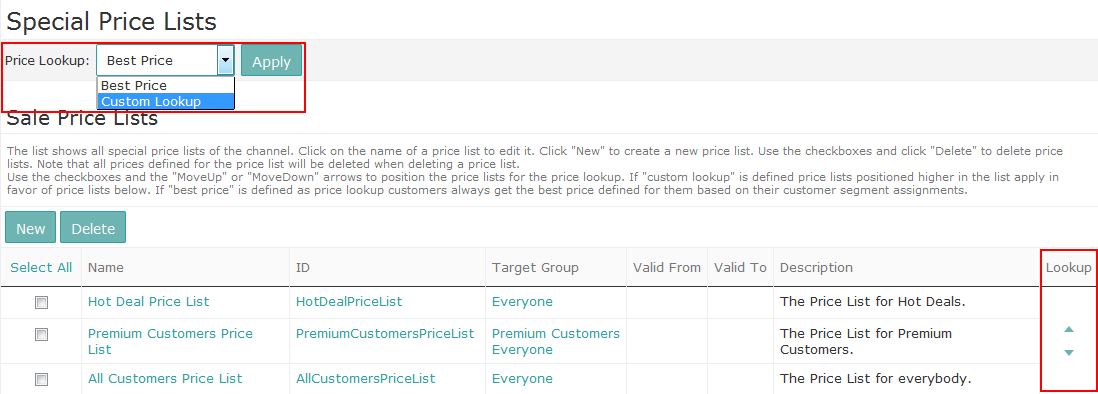
Price List Replication
In data replication environments, catalog managers can publish price lists from the editing system to the target system on fine-grained base. To this end, they first publish the intended price list to the target system. Afterwards, they individually select the prices to be replicated and publish them.
For details, see Publishing Price Lists.
