Catalog Views
By default, all product catalogs defined or available within a channel are visible to all customers of this channel. Catalog views allow the channel catalog administrator to control the visibility of product catalog content on a customer-specific or customer segment-specific level. Using catalog views makes it possible to personalize product catalogs depending on the individual needs of customers or customer segments, or even to hide entire product catalogs from selected customers or customer segments.
Setting up a catalog view involves the steps as shown in the following figure:
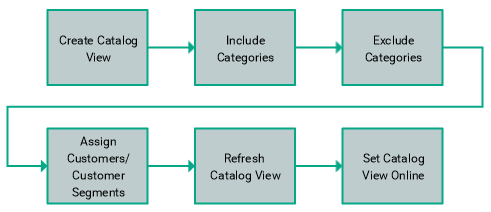
-
Include and Exclude Categories or Products
Defining a catalog view involves explicitly including or excluding product catalog categories or products. When starting catalog view definition, the catalog view excludes all categories by default. Your task then is to add all catalog categories that are to be included. To view only parts of a category branch, first include the main catalog category, then exclude the sub-categories or products that should be hidden.
-
Assign Customers/Customer Segments to View
Assign customers or a customer segment of the current channel to the catalog view. Once assigned, the view is effective for all members of the target group. Note that a single customer or customer segment can be assigned to multiple catalog views in parallel. If a customer or customer segment is not assigned to any view, there are no catalog visibility restrictions.
You can assign catalog views to customers or customer segments also when editing customer or customer segment details.
-
Set View Online and Publish View
For a catalog view to be applied, it needs to be set online first. Later on, catalog views must be published whenever new categories are included or excluded or whenever the product repository is updated. It is possible to have catalog views published at regular intervals using a scheduled job to automate this process. The page cache is invalidated automatically as soon as a catalog view is set online or published.
For details, see Concept - Customer-Specific Assortments.
