Login Types
Depending on the use case, different data may be required for customer registration or user creation in the storefront.
Intershop Commerce Management therefore allows to choose between two login types. Those determine the value that should be used as username for registered private customers or users of business customers when they want to sign in to the storefront.
The login type preference is related to storefront users only. It does not apply to Intershop Commerce Management users.
The following preferences are available:
| Login Type | Description |
|---|---|
| The user's e-mail address is used as login. Hence, during the registration or user creation only the e-mail must be provided. | |
| username | The explicitly provided username is used as login. Hence, during the registration or user creation both the e-mail address and username must be provided. This preference allows to register different users that have the same e-mail address but different usernames. The username must be unique for the given channel. |
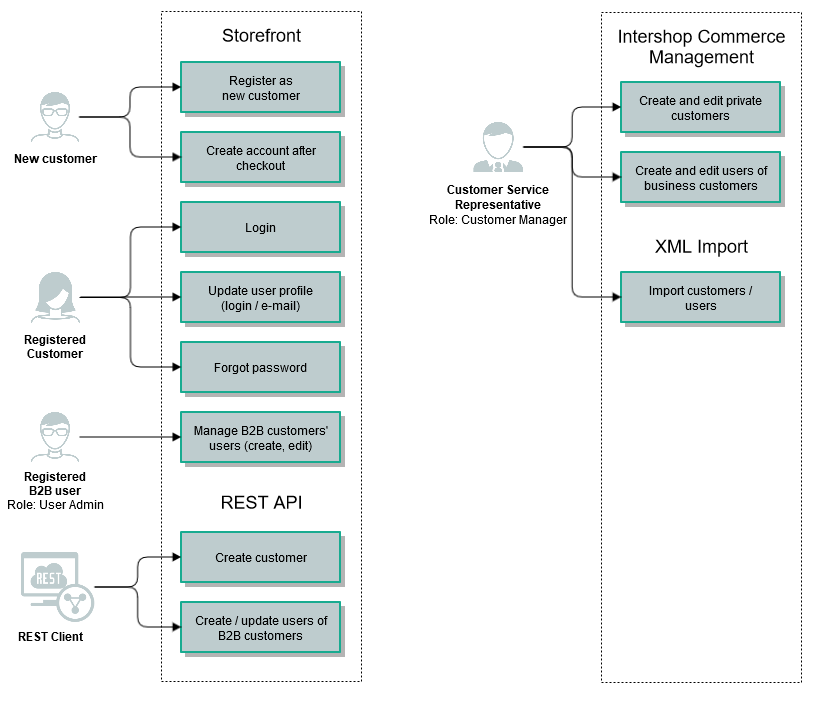
For information on how to change the login type, see Managing Login Preferences.
