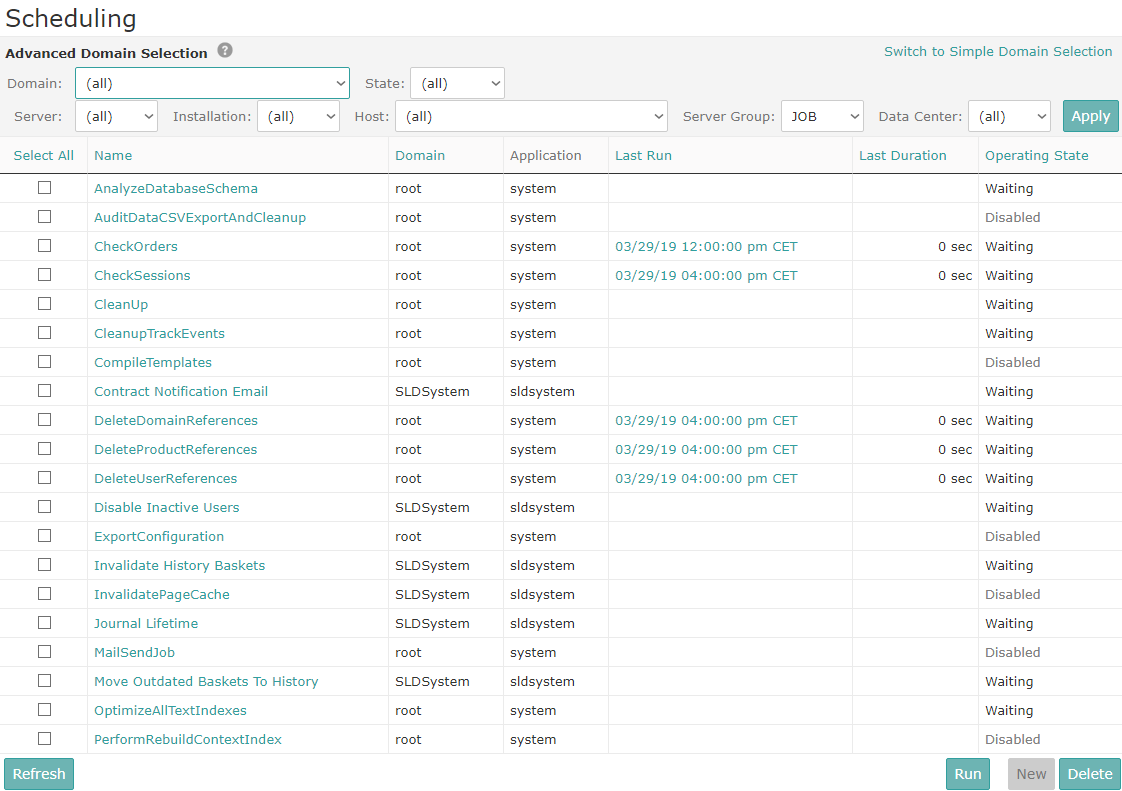Listing Scheduled Jobs
The job schedules overview lists schedules and allows for filtering by Domain, State, Server, Installation, Host, Server Group, and Data Center.
To view a list of scheduled jobs defined in any of the system domains:
-
In the Intershop System Management navigation bar, select Schedules | Scheduling.
A list of all schedules in the root domain is displayed.
-
Select the required domain from the list box and click Apply.
A list of all schedules in the selected domain is displayed. The schedules list can be sorted by Name, Domain, Last Run, Last Duration, and Operating State by clicking the corresponding attribute in the table head.
Figure 1. Schedules overview page