Enabling/Disabling Job Processors
-
In the Intershop System Management navigation bar, select Schedules | Target Servers.
The job processor statuses for all servers in the cluster are displayed.
Figure 1. Target Servers overview page 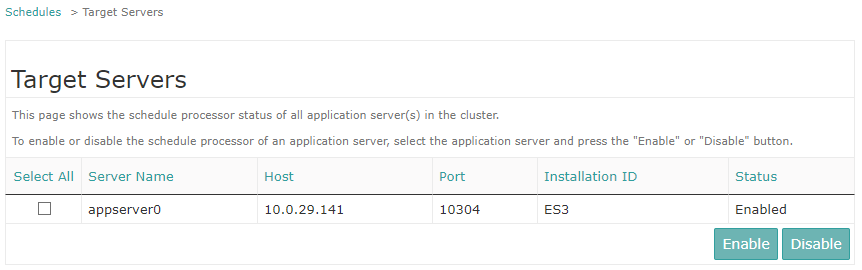
- Click the checkbox next to the server for which you intend to change the job processor status.
-
Click the Enable or Disable button, as appropriate.
The job processor state is set as required and made persistent in the local properties file of the corresponding application server (<IS.INSTANCE.LOCAL>/config/appserver<#>.properties). The new job processor status is published within the cluster via the server's event messaging information.
