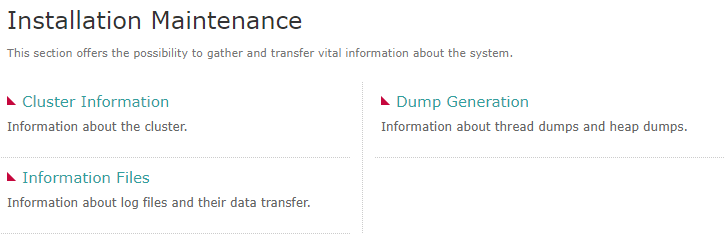Accessing and Navigating the Installation Maintenance Module
To enter the Installation Maintenance module:
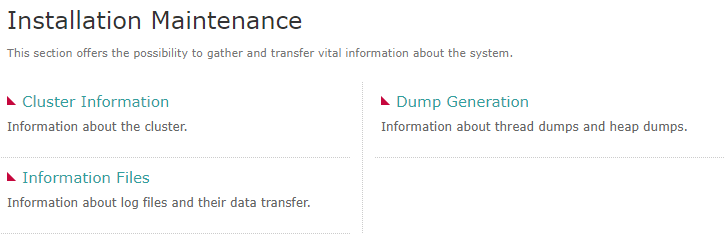
This section describes tasks that can be performed with Intershop System Management. Furthermore, information about access and navigation is provided.
This section describes how to create and add users and how to change the password for Intershop System Management.
This section describes how to control scheduled jobs in the Intershop Commerce Management system.
This section describes how to change the logging options of the Intershop Commerce Management application.
This section describes Intershop System Management's File Browser tool.
This section describes site management features like server group assignments or page cache behavior, for instance.
This section describes the monitoring functionality of Intershop System Management.
This section describes the installation maintenance features of Intershop System Management including the generation of reports and dump files.
To enter the Installation Maintenance module: