Viewing Pages
-
Select the management context from the context selection box.
This opens the navigation bar of the management context.
-
In the navigation bar, select Content | Pages.
This opens the Pages tree view.
-
Select the application type (optional).
On channel or organization level, the list shows all pages of all application types available in the current context. Selecting the application type defines the content model you work with (see What Is an Application?) and filters the pages accordingly.
Figure 1. Selecting the content model 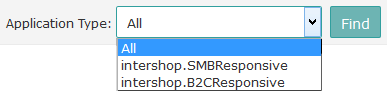 Tip:This setting is active until you log off from Intershop Commerce Management. To undo the selection, select All or another application type.
Tip:This setting is active until you log off from Intershop Commerce Management. To undo the selection, select All or another application type.
