Navigation
The Intershop Customer Engagement Center user interface is divided into three major areas: the top bar, the contact session bar and the main content area.
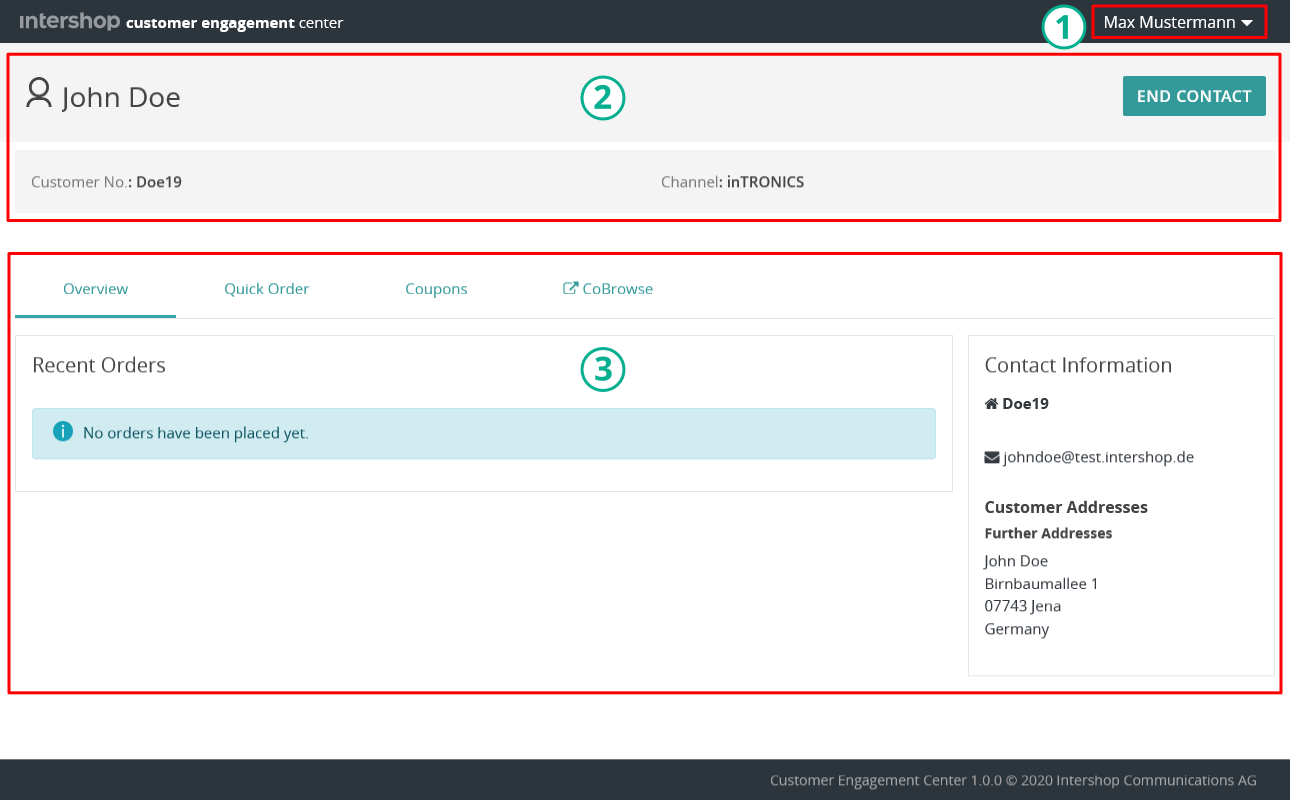
The three areas correspond to the major contexts in which you are:
-
Top bar
The dropdown in the top bar provides immediate access to Help (opens the online help in a new tab) and Log Out (ends the current user's session).
-
Contact session bar
The contact session bar provides control of the contact session. It displays general customer information and provides a button to end the contact session, irrespective of the view that is displayed in the main content area.
-
Main content area
The main content area corresponds to the context of an individual contact session. In a tabbed dialog, you can edit customer data, edit the customer's carts, place orders, start a storefront CoBrowsing session and generate/apply coupons. If there is no contact session running, you are presented with the customer search page.
