Login
-
Enter the following URL:
https://cec.cloud.intershop.com/This displays the Intershop Administration Portal login page.
-
Enter your company name and click Next.
This forwards you to the Intershop Cloud Portal login page.
-
Log in using one of the login methods provided.
This forwards you to the Intershop Customer Engagement Center login dialog.
-
Log in with your Intershop Commerce Management credentials.
Figure 1. Intershop Customer Engagement Center login dialog 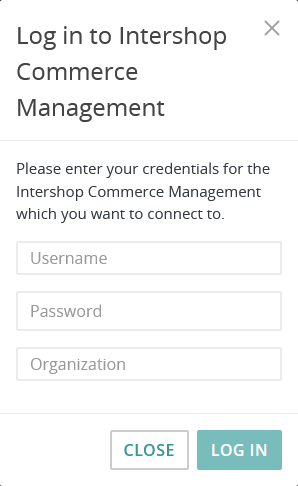
The following credentials are required:
-
Username
-
Password
-
Organization
Clicking Log In starts your Intershop Customer Engagement Center session and, by default, takes you to the customer search page.Figure 2. Customer search 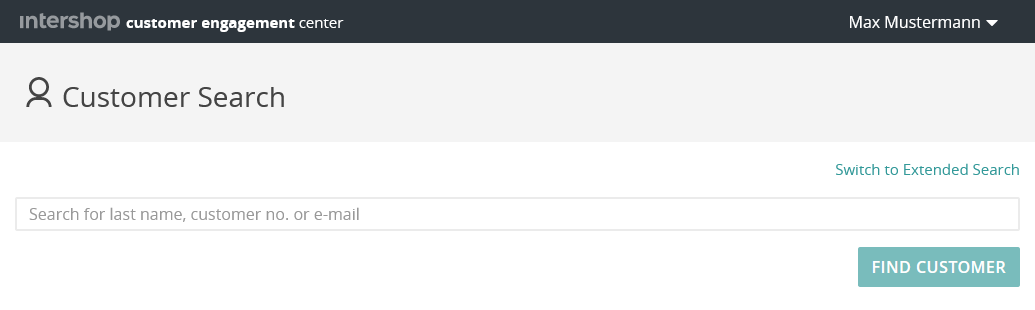
-
