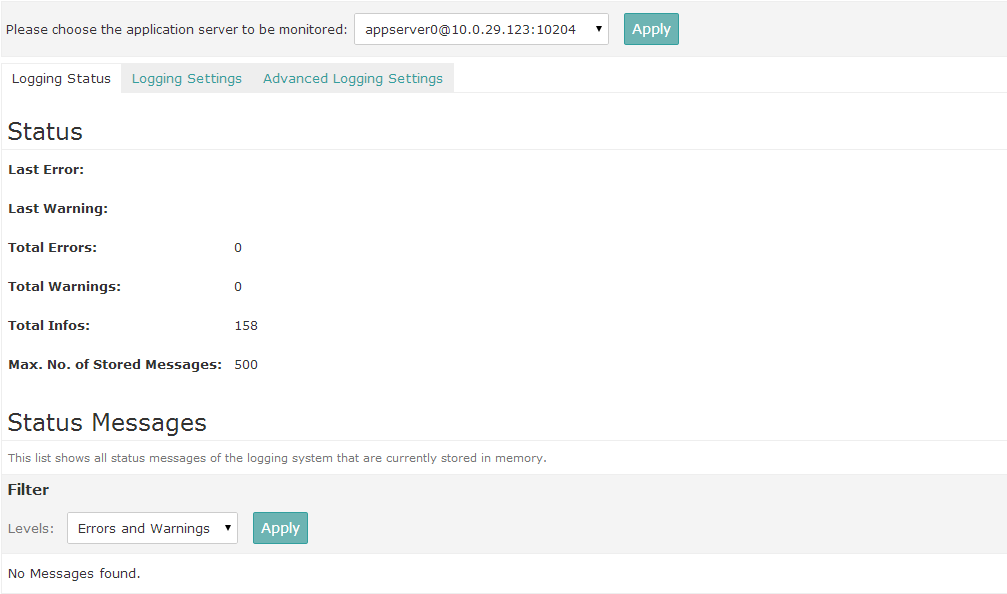Viewing Logging Status
Upon opening the Logging module, Intershop System Management displays an overview page that lists the available application servers in the cluster. It shows some basic information, including startup time, status and activated settings scope.
To check the logging status for an application server, perform the following tasks:
-
In the Intershop System Management navigation bar, select Logging.
The Logging Status section is displayed.
Figure 1. Logging Status overview page 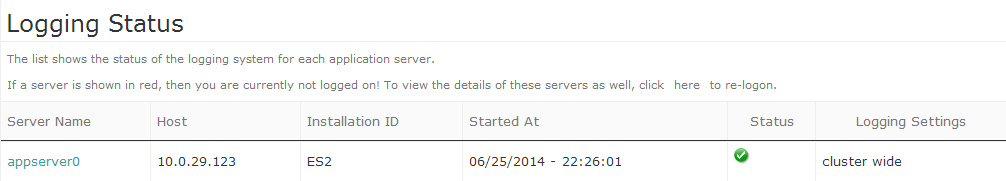
-
Click a server name in the list.
The Logging Status detail view for the selected server is displayed.
Figure 2. Application server logging status