Changing the Intershop System Management Password
admin and cannot be changed.-
Click the Change Password button
 .
The Change Password page is displayed.
.
The Change Password page is displayed.Figure 1. Change password 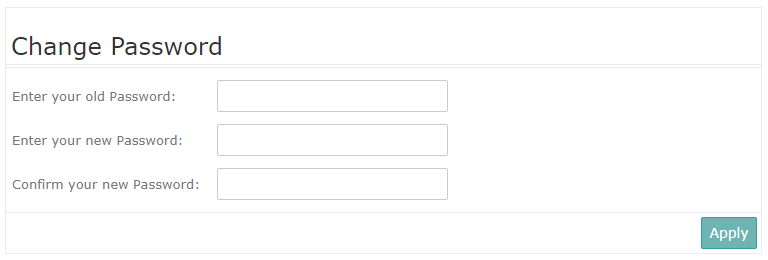
- Enter the old password, the new password and confirm the new password in the corresponding fields.
-
Click Apply.
Your password has now been changed.
