Services: Concepts
Intershop Commerce Management provides service interfaces for integrating business services like Web analytics, mail, order, PIM or ERP solutions via dedicated service provider cartridges. Once a service provider cartridge is installed, the system administrator makes the new services available to the sales organizations using Intershop Organization Management (the central administration front end). Once propagated to the organization, the services are immediately available on all three management contexts or "hierarchy levels", i.e., within the organization, its dependent channels and their corresponding applications.
In order to actually use a service, system managers create "service configurations" on the organization, channel or application level, which represent a configurable association between a service type and the given management context.
When managing service configurations, the following characteristics are relevant:
-
You can create multiple (different) service configurations for one service type.
-
Service configurations can be shared with the dependent management contexts, applying several activation rules (shared and active, shared and inactive, shared and mandatory, unshared).
-
In case a service configuration is shared, changing the availability status in the management context, in which it has been created, directly affects the operability in all dependent management contexts.
The following figure illustrates a simple service configuration sharing scenario, with an additional local service configuration in the application context.
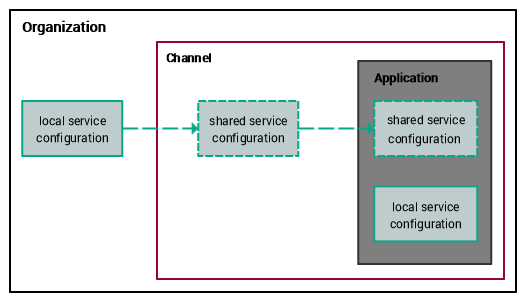
Generally, this allows for implementing even complex scenarios. Think of individual search service configurations, for example, for multiple storefront applications in one sales channel. In this case, you would create multiple different service configurations of the same type in the sales channel and share them with all applications as inactive. For each application, you would then individually activate the one service configuration that is intended for the current application.
For details about managing service configurations, see Services Management.
For details about search index services, see Search Index Services.
For details about tax calculation services, see Tax Calculation Services.
