Manual Sorting
In addition to automatic sorting using sorting attributes, catalog categories and products can also be sorted manually. Manual sorting overrules all sorting preferences based on sorting attributes.
Available tasks for this topic can be found here:
Prearranging Product List
-
Navigate to the category level at which you want to work.
Select the intended management context from the context selection box, then select Catalogs | Catalogs. Then click the catalog and category names until you reach the intended category level.
-
In the Products tab, select the prearrangement attribute.
From the corresponding drop-down box above the product list, select either a standard or a custom attribute as the prearrangement criterion. The standard sorting attributes include Product Name, Product ID, List Price and Manufacturer Name.
-
Select the prearrangement order.
The available options are ascending and descending.
-
Click Apply.
The new display order is applied immediately. You can now proceed to further sort the product display manually.
Sorting Products/Categories Manually
-
Navigate to the catalog or category level at which you want to work.
Select the intended management context from the context selection box, then select Catalogs | Catalogs. Then click the catalog and category names until you reach the intended category level. Prearrange the list as necessary.
- Select the check boxes for the catalog categories or products which you want to sort manually.
-
Click Sort.
The selected categories or products are now grouped on top of the list.
Figure 1. Sorting categories manually 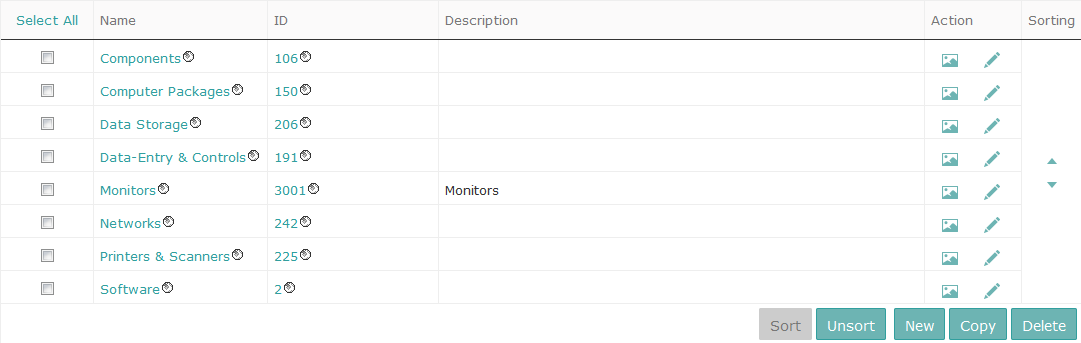
- Use the arrow buttons to rearrange the catalog categories or products.
-
To disable manual sorting, select the respective categories or products and click Unsort.
The categories or products are now sorted according to the sorting attribute settings.
