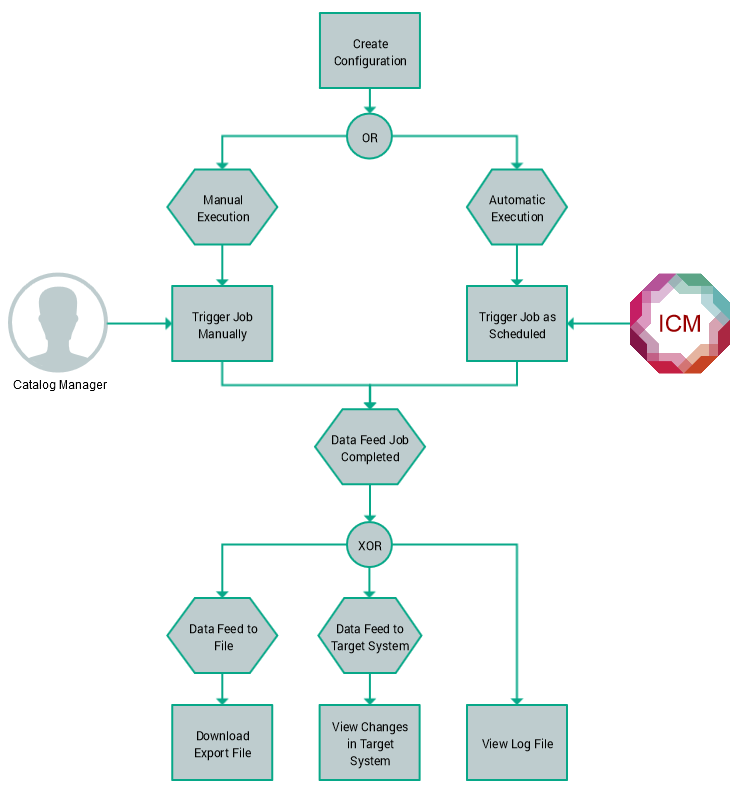Product Data Feed Workflow
Main Process Groups
The main process groups of the product data feed process are shown in the figure below. Each process group is outlined in more detail in the following sections.
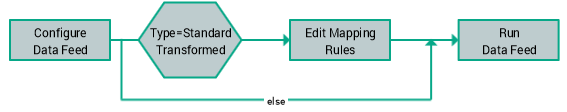
Configuration
The configuration stores all properties that the internal export processes need to have to successfully complete a product data feed task. Multiple configurations can be created, stored and executed, as required by the systems that consume the data later on. Properties stored by configurations include:
-
General Information
This includes name and ID as mandatory information and provides a check box to enable or disable the configuration.
-
Data Feed Target
This determines whether the product data feed target is a file or an Intershop Commerce Management target system. If the target is a file, the selected feed target also determines the format of the resulting XML data. Depending on the selected target, additional parameters have to be provided. For formats that are supported out-of-the-box, as well as dependent parameters, see Product Data Feed Targets.
-
Schedule
This determines whether the product data feed process using the current configuration is to be executed manually or via an automated job at regular intervals.
-
Product Assignment
This determines which products are included in the product data feed using the current configuration. You can assign all available products at once, perform a search, or browse the channel catalogs to assign the products.
Note:Switching between the assignment options will overwrite the previously included products so that the last assignment used applies.
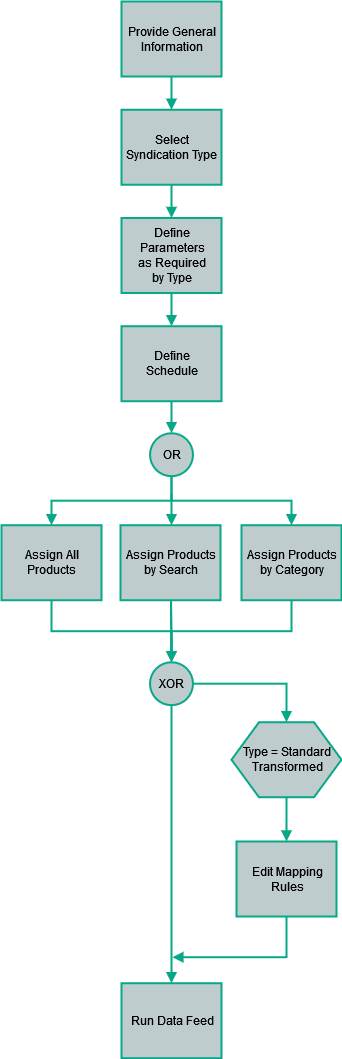
Mapping Rules
Using the default product data feed target "Standard Transformed", product attributes can be subject to a mapping before starting the export process. The process itself and the available mapping options are similar to attribute mapping in product syndication, see Attribute Mapping Rules. In contrast to product syndication, however, the result of the mapping process is not persisted to the database, but only written to the export file.
| Product Property | Comment |
|---|---|
| ID | Defines whether product ID's for seller, supplier and manufacturer are copied, and if so, whether they are copied as-is, or with a prefix and/or suffix added. |
| Attributes | Defines (for each attribute) whether the attribute is to be copied "as is", or to be mapped onto a different attribute. Attributes for which no mapping rule is defined are not mapped at all. |
| Attribute Groups | This option makes it possible to automatically synchronize all attributes that belong to a certain attribute group. With this option, attribute values are always copied "as is". |
| Category | Defines whether category assignments are exported. |
| Classifications | Defines whether assignments to classification systems (such as ecl@ss and UN/SPSC) are exported. |
| Attachments | Defines whether attachments to a product (such as data sheets) are preserved. Attachments can be copied or be defined as link to the original data source. |
| Price | Price can be copied "as is", or be mapped to a different currency using a certain exchange rate. Note that for each target currency, only one rule can be defined. In addition, you can define a surcharge or discount that applies when copying or mapping prices. |
| Links | Defines whether settings for product links of the original data source are preserved. Note that links to other products are preserved only in case the products in question have been feeded as well. |
Run Product Data Feed
The product data feed can be triggered manually in Intershop Commerce Management, or via an automated job at regular intervals. Once the job has completed, you can download the export file (in case the product data feed targets a file) and access the respective log file.