Accessing the Order Management Tool
-
Enter a URL with the following syntax: http://<webserver>[:<port>]/bakery.omt/app/start
Tip: Ask your system administrator for the required web server IP (or host name) and port.This displays the Order Management Tool login page.
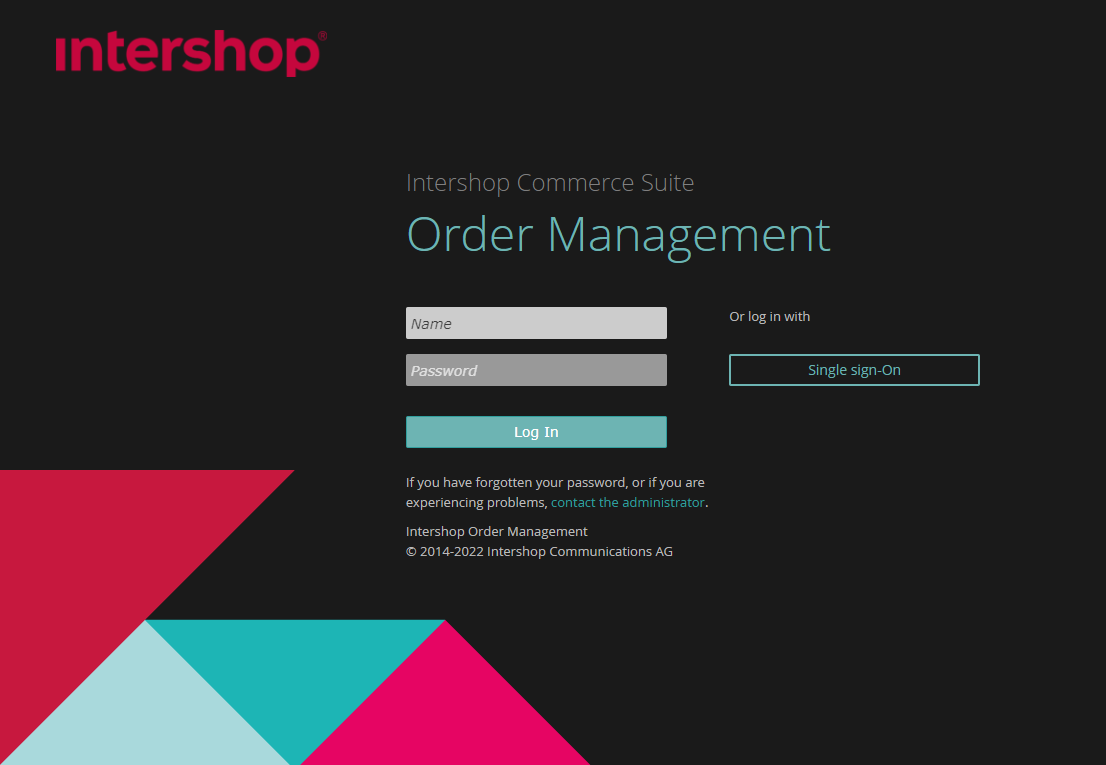 Note: If your Intershop Order Management installation has single sign-on (SSO) configured, a Single sign-on button appears on the login page. Clicking this button takes you to the authentication provider page where you are prompted to identify yourself. From there you are redirected to the Order Management Tool homepage. SSO users cannot use the regular input fields for login, so the following steps do not apply in this case.
Note: If your Intershop Order Management installation has single sign-on (SSO) configured, a Single sign-on button appears on the login page. Clicking this button takes you to the authentication provider page where you are prompted to identify yourself. From there you are redirected to the Order Management Tool homepage. SSO users cannot use the regular input fields for login, so the following steps do not apply in this case. -
Enter your Order Management Tool credentials.
The following credentials are required:
- Login name
- Password
-
Click Log In to start your Order Management Tool session.
This will take you to the Order Management Tool homepage.
