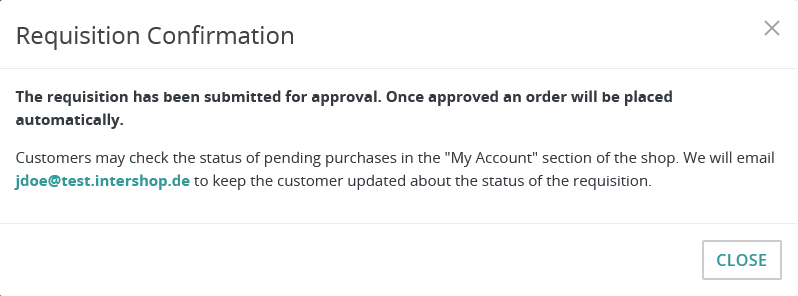Placing Orders
Once all cart and order details are properly set and applied, you can place the order on the customer's behalf. To do so:
- Open the Quick Order dialog.
-
Click Place Order.
In a B2C scenario, this submits the order immediately to Intershop Commerce Management and displays an order summary.
Figure 1. The order details dialog showing a placed order 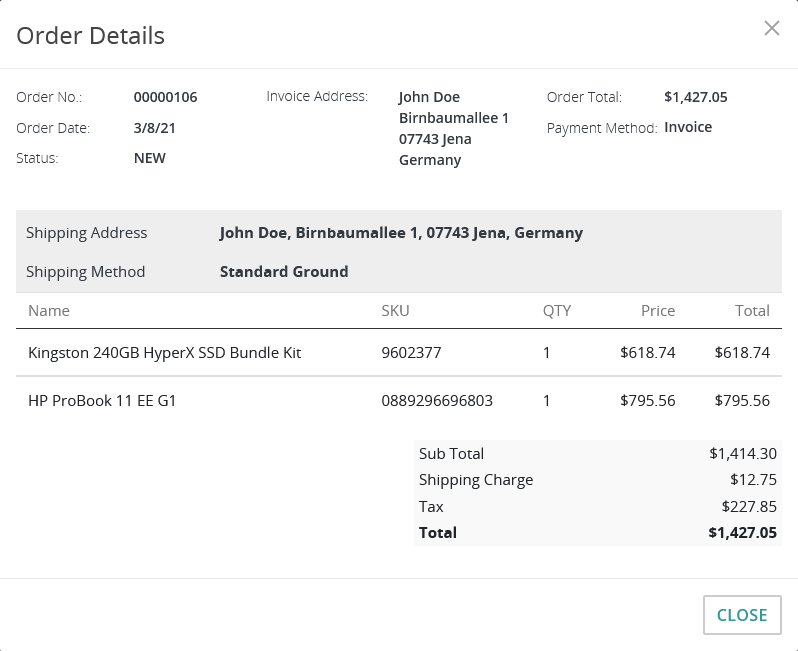 In a B2B scenario, this initiates the approval process and displays an information.
In a B2B scenario, this initiates the approval process and displays an information.Figure 2. Requisition confirmation dialog