Creating Coupons for Immediate Use
Note:
If you would like to create a coupon for later use or for sending it to the customer via e-mail, see Creating Coupons for Sending to a Customer.
While editing a customer's cart, you may need to create a new coupon and redeem it immediately.
To do so:
- Open the Quick Order dialog.
-
Click Coupon.
This displays the Redeem Coupon Code dialog.
Figure 1. Redeem coupon code dialog 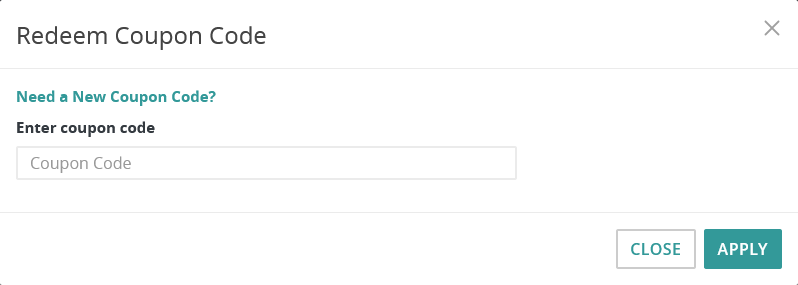
-
Click Need a New Coupon Code?.
This displays the ongoing promotions dropdown.
-
Select the promotion for which you want to create a coupon.
Note: The promotion select box displays only promotions set up accordingly in Intershop Commerce Management.
Figure 2. Creating an order-specific coupon code 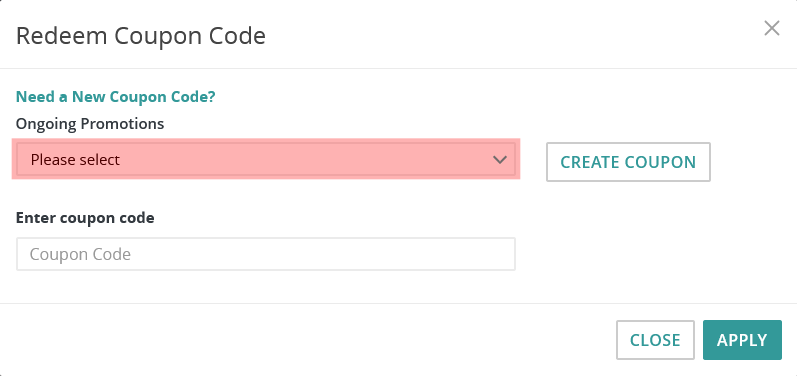
-
Click Create Coupon.
The according coupon code is generated immediately and displayed in the text box.
-
Click Apply.
This applies the discount immediately to the current cart, as displayed in the calculation.
